The process of automated document processing is the process of converting paper documents into electronic records by scanning them. Once scanned, these documents are stored in digital form, making them easier to search and retrieve, and eliminating the need for duplicating paper copies.
There are many benefits to adopting this system. First of all, it provides organizations with an easier way to store records digitally. There is no need to worry about paper getting lost or damaged through transporting or re-shelving. Digitizing records also improves efficiency in retrieval time for files.
One of the most significant benefits is the elimination of duplicate records which wastes space and is a costly process in terms of time and money. Since it reduces the amount of time spent on manual archival tasks, it improves office efficiency.
This makes it an excellent way for companies or organizations with large volumes of paperwork to reduce their carbon footprint as well as costs associated with manual handling.

The Benefits of ADP for Your Business
If you want to make sure that your business is on the best path possible, then you need to consider using ADP. This software will help you in a number of areas, from time management to payroll.
This article will explore what the benefits of adp are and how it can be helpful for your business.
What are the benefits of ADP?
There are a number of benefits that come with using ADP, including:
-Payroll – it can be processed through ADP, which will save you time and money because you won’t have to pay for outside services.
-HR Management – you can manage your employees in a number of different ways, including tracking their time off requests and managing their 401ks and all the necessary employement related documents using Automated Document Processing.
-Time Management – you can use Automated Document Process to quickly finish redundant document processing related tasks
Many of us have jobs where we need to spend time processing documents. Sometimes this process can take hours or even days depending on the size of the project. The Automated Document Process software can help you save time by automating the process. It’ll handle all the repetitive tasks for you, freeing up your time to get on with other things.

How to implement an ADP System in Your Office ?
Implementing an ADP system in your office can be quite overwhelming at first. There are many steps to take, and it is not always clear how to go about doing them. That is why we made this guide, so you could have a clearer map of the process and walk through it with less stress and more confidence.
1) Plan Ahead
The first thing you should do before implementing any new software system is creating a plan for how to approach installation. You will need to decide which employees will be involved, what their responsibilities will be, as well as what their goals should be once the system is up and running.
2) Assess Your Needs
This step involves deciding which features or modules that your company needs in order to run smoothly.
If you are not already using an ADP system to manage your projects, it is time to consider it. This can help you save valuable time and money by streamlining how your company manages its projects.
Here are the steps to implementing ADP in your office:
- Find a Project Management Solution That Fits Your Needs
- Install The Solution
- Train Your Staff On How To Use The Solution
- Start Managing Projects Using The New CRM System
Unstructured data is a big problem for organizations, as it can consume a large chunk of their budget. Not only does this make them inefficient, it also impacts the company’s bottom line.
Automated Document Processing can help companies save time and money by automating the process of turning unstructured data into structured data. This is done via a series of steps that includes text processing, OCR, document layout analysis and indexing.

Latest Advancements:
Tools such as Google Docs, Microsoft Office 365, or Zoho provide these features for free or at a lower cost. However, there are some other paid products available in the market that have even more features and offer greater scalability. These include IBM’s Symphony and OpenText’s LiveLink, which are tailored more towards enterprise use cases with their scalability and security offerings.
IBM’s Symphony is a document processing software that provides a lot of automated workflows. It can be used by a team of individuals to do different tasks in the same document, such as edit, comment on, or approve it.
OpenText’s LiveLink service allows users to convert paper documents into digital files and then automatically process them with the help of an application. The system can then allow appropriate people to access the digital files and take appropriate actions on them.
These two services are designed for efficiency in document processing and aim at saving organizations time and money.

OCR and IDP
The use of automated document processing pieces of software is on the rise across businesses. The increased adoption of these software packages can be attributed to their on-demand availability, accessibility, and affordability.
The OCR (Optical Character Recognition) software scans the scanned images and converts them into computer text which is then processed into editable documents.
With the use of OCR, we can convert paper documents into digital files.
We can use this software to digitize any type of document. Documents such as a scanned handwritten form, a printed form, a faxed form, a table in a text file or spreadsheet.
This software scans a document and converts it into a digital form. OCR can be used to convert any type of document, like handwritten forms, faxed documents, and printed forms.
IDP (Image Document Processing) software performs tasks like document layout conversion, conversion of all types of formats like PDFs, JPGs, TIFFs among others to editable formats like DOC or RTF files.
IDP software is software that automates the process of processing documents, such as transferring documents to a different format, removing metadata, adding annotations, or splitting images into pages.
There are two types of IDP software: image document processors and document processors. Image document processors take in image files and convert them to PDFs. Document processors take in images and convert them to text files.

How ADP does its magic ?
- Identify
Different document types: scanned documents, PDF files, text files, emails, images taken by a digital camera, and other raw data sources.
- Categorize
Classification by category, i.e., invoice, trade bill, timesheets, ID document, license, ticket, receipt, claims.
- Read
OCR document processing, data capturing and recognition to put a source document in a machine-readable format for further use.
- Interpret
Extract valuable data from the total amount of recognized data based on advanced machine learning capabilities.
- Exploit
Take data-based actions: set up reminders, send notifications, store structured data, make a repayment, verify identities, and respond to customer queries.
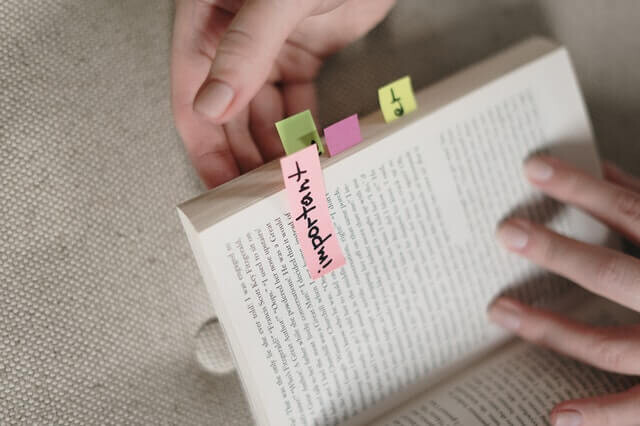
Conclusion: Why is Automated Document Processing Important ?
-
Automated Document Processing is the process of scanning, transcribing, and indexing paper documents into digital format to enable them to be retrieved quickly and efficiently.
Automated Document Processing is the process of scanning, transcribing, and indexing paper documents into digital format to enable them to be retrieved quickly and efficiently. It replaces the old method of sifting through stacks of paper in order to retrieve a specific document.
Document processing software is a type of application that can help improve your document creation process with automation. These applications can be used in office environments for employees to create and edit documents in a more efficient manner.
Some highlighted benefits of Automated Document Processing are:
- Reduce Employee Workload
- Reduced wage costs
- Increased employee workflow satisfaction
- Employee brand boost
- Reduced hiring costs
- Increase Data Processes Efficiency
- Improved data quality
- Improved data collection scope
- Faster service
- Reduce Risks
- Minimized human contact with sensitive data
- Compliance with stringent regulations
Document processing is one of the most important part of any organization. It is important to always keep the document processing efficient and cost-effective. With the AI technology, document processing can be more efficient by automating it.
With AI, many of the tedious tasks of document processing are automated through machine learning, predictive coding, natural language understanding and more.
The future of automated document processing is bright with AI advancements in this area.
ERP vs CRM: Key Differences, Strengths, and How Clavis’ ERP Drives Organizational Success
In the digital age, businesses strive to leverage advanced tools to streamline operations, boost productivity, and foster better customer relationships. Two pivotal software solutions that play a significant role in achieving these goals are Enterprise Resource Planning (ERP) and Customer Relationship Management (CRM) systems. While these tools may seem similar at first glance, they serve distinct purposes and offer unique benefits, and it is important to understand why you may need one or the other—or both in tandem.
1. What is ERP?
ERP stands for Enterprise Resource Planning, a comprehensive software suite that manages and integrates core business processes. These processes often include:
- Finance and accounting
- Human resources
- Supply chain management
- Inventory and order management
- Manufacturing
ERP systems centralise business data, allowing various departments to collaborate seamlessly and make informed decisions based on real-time insights.
Core Features of ERP Systems
- Centralized Data Management: Consolidates information from all business departments into one platform.
- Process Automation: Automates repetitive tasks to improve efficiency.
- Scalability: Can grow with your business, accommodating new functionalities as needed.
- Compliance Support: Helps organisations meet regulatory requirements.
- Advanced Analytics: Provides detailed insights to support strategic decision-making.
2. What is CRM?
CRM, or Customer Relationship Management, is software that focuses on managing a company's interactions with current and potential customers. The primary goal of a CRM system is to improve customer satisfaction, retention, and acquisition through personalised communication and efficient management of sales and marketing activities.
Core Features of CRM Systems
- Contact Management: Maintains detailed records of customer interactions and preferences.
- Sales Pipeline Tracking: Manages leads and monitors the sales process.
- Marketing Automation: Facilitates email campaigns, social media management, and more.
- Customer Support: Enhances post-sale services through ticketing systems and live chats.
- Data-Driven Insights: Helps identify trends to fine-tune marketing and sales strategies.
3. ERP vs. CRM: Key Differences
While ERP and CRM are essential for business success, they cater to different aspects of operations.
|
Feature |
ERP |
CRM |
|
Primary Focus |
Internal processes and operational efficiency |
Customer interactions and relationships |
|
Key Functions |
Accounting, supply chain, HR, inventory |
Sales, marketing, customer service |
|
Target Audience |
Internal stakeholders |
Sales, marketing, and customer support teams |
|
Data Integration |
Focuses on consolidating operational data |
Specialises in customer-centric data |
|
Scalability |
Enterprise-wide |
Primarily focused on customer management |
4. The Strengths of ERP Systems
ERP systems are the backbone of operational efficiency. Their key strengths include:
- Holistic Business View: ERP provides a comprehensive view of business operations by integrating data across departments.
- Cost Reduction: Automating processes reduces manual labour and errors, saving time and money.
- Improved Compliance: Centralized data simplifies regulatory reporting and ensures adherence to standards.
- Inventory Optimization: Enhances inventory management, reducing waste and ensuring timely procurement.
- Agile Decision-Making: Real-time data insights help leaders make swift, informed decisions.
5. The Strengths of CRM Systems
CRM systems shine in the realm of customer relationship management, with benefits such as:
- Enhanced Customer Insights: Tracks and analyses customer preferences to tailor interactions.
- Improved Customer Retention: Personalization and timely communication foster loyalty.
- Streamlined Sales Processes: Automates lead management, reducing manual intervention.
- Marketing Optimization: Helps segment audiences for targeted campaigns.
- Boosted Collaboration: Facilitates alignment between sales and marketing teams.
6. ERP and CRM: Complementary Tools
Though distinct, ERP and CRM systems are complementary and often integrated to deliver maximum value. For instance:
- CRM manages the front-end relationship with customers, while ERP handles back-end processes like inventory and order fulfilment.
- Together, they provide a seamless flow of information, ensuring that customer-facing teams have accurate, up-to-date data on orders and services.
7. Clavis' ERP: The Ultimate Solution for Organizational Success
Clavis' ERP stands out as a robust ERP solution designed to address the multifaceted needs of modern businesses. Here’s how it can drive your organisation's success:
a) Comprehensive Integration
Clavis' ERP integrates seamlessly with existing systems, including CRM platforms, to unify your business processes.
b) Real-Time Data Analytics
With Clavis' ERP, decision-makers can access advanced analytics tools that offer actionable insights into performance, trends, and potential opportunities.
c) Tailored Functionality
Highly customisable to suit the unique needs of businesses across industries, Clavis' ERP works for all—from manufacturing to retail and more.
d) Enhanced User Experience
The platform boasts an intuitive interface, making it easy for employees to adopt and use effectively.
e) Cloud Capabilities
Leverage cloud-based deployment for flexibility, scalability, and cost savings.
9. Choosing the Right Solution for Your Business
When deciding between ERP and CRM—or opting for an integrated approach—consider the following:
- Business Goals: Identify whether your primary focus is operational efficiency (ERP) or customer relationships (CRM).
- Scalability: Choose a solution that can grow with your business.
- Budget: Evaluate the total cost of ownership, including deployment and maintenance.
- Customization: Ensure the platform can be tailored to your specific needs.
Final Thoughts
ERP and CRM systems are indispensable for businesses aiming to optimise operations and enhance customer relationships. While they serve distinct purposes, their integration offers unparalleled value. With Clavis' ERP, you gain a robust tool that streamlines your operations and integrates seamlessly with CRM systems to provide a holistic business solution.
Some other posts you might be interested in.

Mauritius and MNIC 3.0 – Driving the Digital Transformation in East Africa
On February 26, 2024, the Prime Minister of Mauritius, Mr Pravind Kumar Jugnauth, unveiled MNIC 3.0, the latest iteration of the Mauritius National Identity card. Speaking on the occasion, the Prime Minister stated, “The new card reflects our commitment to modernity,...

CMS and DAM: Why your business needs both
With the enhancement of technology, consumers require flawless experiences in everything they do. Be it at home, with their smartphone, car, or work-space, the ease of handling tasks should be at the snap of a finger. To have a seamless experience at the workspace,...

15 Applications of Blockchain in Healthcare
"Blockchain" refers to a shared irreversible record of a chain of transactions, each of which is made up of one block, and which is held together by cryptographic keys ("hashes"). These keys or signatures are maintained in shared ledgers and connected by a network of...
