Research Reports
Published Effectively
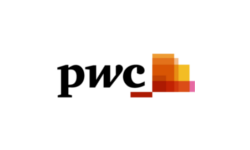



From Report Creation to Delivery

Access Control
Give access only to users who need it for specific folders, assets, sections or projects. Restrict project managers to view only their own research projects while management gets access to analytics.
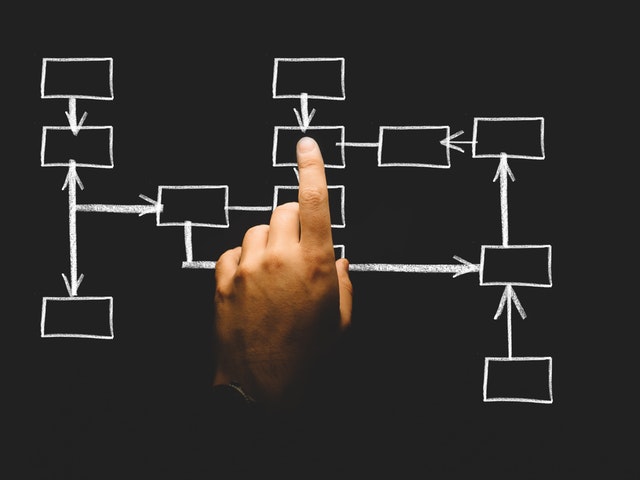
Status Based Workflow
Analysts and subject matter experts can change the status of files to make them ready for review or layout. This sends automated notifications to users who need to give feedback or create the report design in QuarkXPress or InDesign.

Intelligent Storage
Make sure all the content, images, graphs and tables is securely stored and tagged so retrieval is quick, easy and relevant to your research report. It also simplifies reusability of assets.

Quick Review
Images, HTML files, PDFs and even videos can be accessed by multiple reviewers to add comments and give feedback directly in the browser – so all feedback is stored with the asset in a single place.

Automated Design
Moving the final report from Word to professional page layout software (like InDesign or QuarkXPress) can be time staking. The automated layout plugins save hours of manual work and handle complex elements like tables, lists, TOCs and glossaries.

Secure Distribution
A Digital Rights Manager (DRM) restricts unauthorised distribution of reports and disables copying of content that is purchased. It even restricts the number of devices a report can be opened on concurrently.

Success Story
The Challenge: A key challenge faced was distribution of information. Tracking and collating data from multiple office locations and especially remote offshore analysts was pain-staking. Knowledge was decentralised and available in pockets. Getting information of similar industries from across geographies was like staring into a blackhole. While standards of storing did exist, each office had their own way to organising data
The Solution: The use of a single centralised repository that gave access to users based on their roles. An integrated content workflow that allowed reviewers to get notifications, lead analysts to approve and project managers to track status of their report deliverables. While designers got template based layouts with automated flow so they could focus more on design as opposed to formatting. Management got to track sales of each research report with detailed analytics to make better informed decisions for future reports.